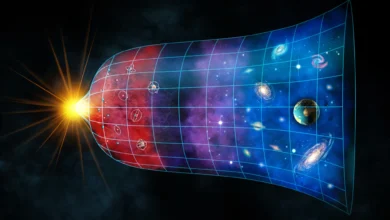Don’t Have Apple Intelligence? Try These 3 Workarounds

Apple Intelligence, launched in October 2024, offers a suite of generative AI tools integrated into the latest Apple devices. With features like writing assistance, image creation, and notification prioritization, it’s a game-changer for users. However, if you own an older Apple device or aren’t ready to upgrade, don’t worry—there are excellent alternatives available. At live Newztalkies.com, we’ll guide you through practical workarounds to access similar functionalities.
What is Apple Intelligence?
Apple Intelligence brings advanced AI tools to iPhones, iPads, MacBooks, and iMacs, and it’s accessible via the cloud. With the release of iOS 18.2, features such as message summaries, writing tools, Image Playground, and Genmoji have become available—but only on newer devices like the iPhone 15 Pro, 15 Pro Max, or iPhone 16 models.
If upgrading isn’t an option, here are three ways to recreate Apple Intelligence perks using other tools and apps.
1. AI-Powered Writing Tools
Apple Intelligence integrates AI into apps for grammar checks, tone adjustment, summarization, and smart replies. But similar results can be achieved with these tools:
Grammarly
Grammarly offers a robust grammar and style-checking tool, complete with tone adjustments. It includes an iOS keyboard extension, allowing you to edit messages, emails, and notes without leaving the app.
Read also:- Oppo Teases Reno 13 Series: What to Expect | Live Newztalkies
ChatGPT
ChatGPT by OpenAI is another powerful writing assistant. Available as a standalone iOS app, it integrates with Siri in iOS 18.2, enabling quick responses and content creation. With GPT-4o, it provides faster, more accurate results, helping users generate ideas, outlines, or full articles.
Tip from Live Newztalkies.com
Review AI-generated content carefully before publishing. If content is entirely AI-created, include a disclaimer to maintain transparency.
2. Image Creation and Custom Emojis
Apple Intelligence allows users to generate custom images, sketches, and emojis with tools like Image Playground and Genmoji. However, non-Apple users can achieve similar results using these alternatives:
Google Photos
Google Photos employs AI for organizing and tagging images by faces, locations, and objects. Its advanced search lets you find photos using terms like “red scarf” or “sunset.”
Dropbox
Dropbox’s AI-powered search allows users to locate specific images based on elements or keywords. While its facial recognition isn’t as advanced as Google Photos, Dropbox excels in organizing large photo libraries.
3. Notification Management
Apple Intelligence analyzes text messages, calendar invites, and notifications to prioritize alerts. Without it, here’s how you can streamline notifications:
Focus Modes on iOS
Focus modes let you create profiles (e.g., Work, Sleep, Personal) to control which apps or contacts can send notifications.
Built-In Notification Settings
Use the settings in iOS to customize notifications for each app (Settings > Notifications). Critical Alerts can be enabled for essential apps like security systems, bypassing all silencing modes.
Conclusion: Start Using AI Now
While Apple Intelligence is exclusive to newer devices, you can still access similar AI functionalities using alternative apps and tools. Platforms like Grammarly, ChatGPT, Google Photos, and Dropbox offer versatile features that mimic Apple Intelligence capabilities.
At live Newztalkies.com, we believe technology should be accessible to everyone. Until Apple Intelligence becomes universally available, these workarounds ensure you don’t miss out on the AI revolution. Keep following live Newztalkies.com for more tech insights and practical tips.