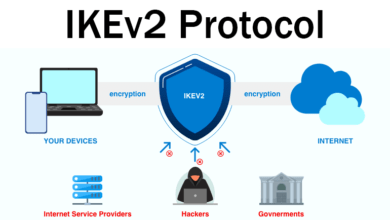Newztalkies: How to Permanently Block Spam Calls and SMS on Jio
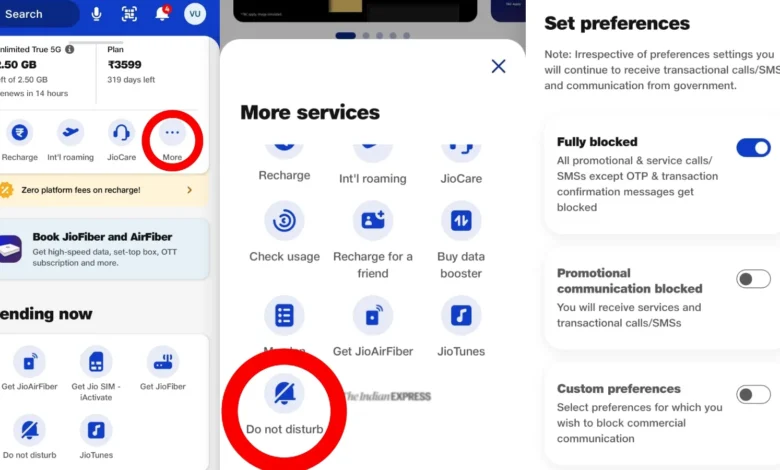
Block Spam calls and SMS are growing at an alarming rate, becoming a major inconvenience for mobile users. With cybercriminals now employing advanced technologies like artificial intelligence and robocalls, spam has become increasingly sophisticated. Thankfully, live Newztalkies.com provides a guide for Jio users to effectively block these unwanted communications while still receiving essential updates like OTPs and critical alerts.
The live Newztalkies.com team is committed to delivering authentic and helpful content, ensuring users can enjoy a hassle-free mobile experience.
Why Spam Calls and SMS Are a Problem
Spam calls and messages aren’t just an annoyance; they can also pose security risks. Cybercriminals often use spam to exploit vulnerabilities, making it essential to take proactive measures.
If you’re a Jio user, you can take advantage of features in the MyJio app to block spam calls and SMS with ease. By enabling Do Not Disturb (DND) services, you can customize your preferences to filter out unwanted communications while keeping critical updates intact.
How to Block Spam Calls and SMS on Jio
Jio users can effectively block spam calls and messages through the MyJio app by following these steps:
1. Enable DND Services
To block spam calls and SMS, users need to activate DND services in the MyJio app. This feature allows customization of the types of calls and messages you want to block.
- Full Block Option: Stops most spam calls and SMS but allows transactional messages from banks, government agencies, and service providers.
- Partial Block Option: Blocks promotional calls while letting in select advertisements.
2. Customize Preferences
You can further refine your DND settings by selecting specific categories of calls and messages to block, including:
- Banking
- Real Estate
- Education
- Health
- Tourism
Steps to Activate DND on MyJio App
- Open the MyJio app.
- Navigate to More > Do Not Disturb.
- Choose one of the following options:
- Fully Blocked
- Promotional Communication Blocked
- Custom Preferences (select categories to block).
Tip: For most users, enabling the Fully Blocked option is recommended as it prevents the majority of spam communications.
Benefits of Blocking Spam on Jio
Blocking spam calls and SMS offers several advantages:
Read also:- Rs 125 Only On Thesparkshop.in Men Jackets & Winter Coats
- Enhanced Security: Protects against potential phishing and scam attempts.
- Peace of Mind: Reduces distractions and interruptions from unwanted calls.
- Control Over Communication: Ensures only essential messages, like OTPs, reach you.
Conclusion
Dealing with spam calls and SMS doesn’t have to be a hassle. By enabling DND services on the MyJio app, Jio users can regain control over their communications. The live Newztalkies.com team encourages users to take these simple steps to block spam effectively while staying connected to what truly matters.
For more tech tips and updates, visit live Newztalkies.com, your trusted source for actionable and reliable content.