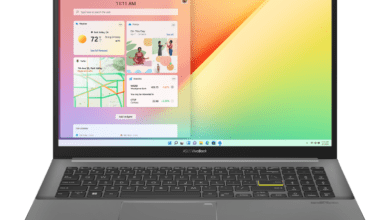OxygenOS 15 Beta Launch: New Features and Installation Guide
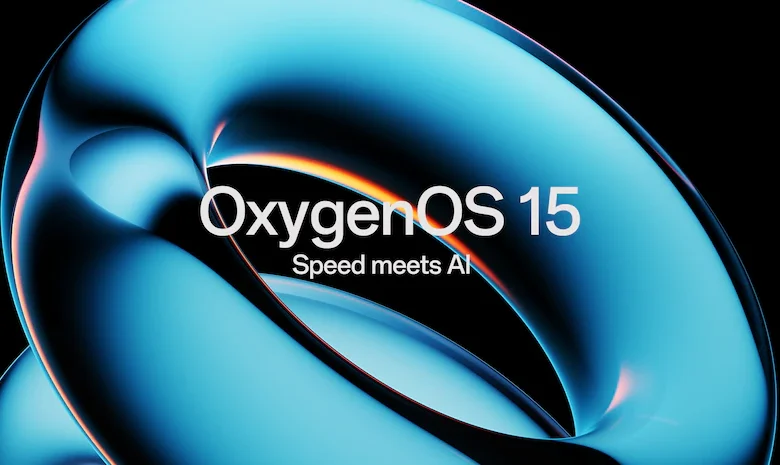
OnePlus has officially announced the rollout of the OxygenOS 15 beta, based on Android 15. This latest update introduces an array of personalization options, a revamped user interface, and advanced artificial intelligence (AI) features designed to enhance the user experience. Here’s what you need to know about OxygenOS 15 and how to install it on your device.
What’s New in OxygenOS 15
OxygenOS 15 brings significant updates, including a fresh design, smoother animations, and a host of AI-driven functionalities. Key features of this update include:
Redesigned User Interface
The updated UI includes custom icons, widgets, and customizable lock screens. The visual improvements aim to provide a more intuitive and enjoyable user experience.
Advanced AI Features
One of the standout elements of OxygenOS 15 is its integration of AI tools that enhance productivity and photo quality. Users can benefit from:
- AI Unblur: Sharpens images with a single tap.
- AI Detail Boost: Enhances clarity and detail in photos.
- AI Reflection Eraser: Removes unwanted reflections for cleaner images.
- AI Reply: Offers smart replies in messaging applications.
Enhanced Quick Settings and Intelligent Search
The update also introduces improved Quick Settings and Intelligent Search features, making it easier for users to access tools and files swiftly.
How to Install OxygenOS 15
To get started with the OxygenOS 15 beta, ensure you have a compatible OnePlus device, such as the OnePlus 12 or OnePlus Open. Follow these steps to install the beta:
- Download and Backup:
Download the beta file from the official OnePlus website. Before proceeding, back up your data to prevent any loss during installation. - Install the Beta:
Navigate to Settings > System Update, then select Local Upgrade. Choose the downloaded file to initiate the installation process.
Note: Since this is a beta version, you may encounter bugs. It is advisable to test the update on a secondary device if possible.
Key Features of OxygenOS 15
OxygenOS 15 offers various innovative features aimed at boosting performance, security, and efficiency. Some highlights include:
Parallel Processing
This feature allows users to switch seamlessly between up to 20 applications without experiencing lag, significantly enhancing multitasking capabilities.
Read also:- KreditBee Processing Fee Coupon Code Today 100% Off
Optimized Storage
OxygenOS 15 optimizes storage usage, reducing space consumption by 20% compared to OxygenOS 14. This gives users more room for apps, photos, and files.
AI-Centered Improvements
The update focuses on AI enhancements that elevate the overall user experience. Key AI features include:
- Circle to Search: Identify objects in photos or videos by circling them, which connects users to Google search results.
- AI Notes: Efficiently transcribes and organizes voice notes.
Enhanced User Interaction
OxygenOS 15 introduces Gemini Live, which provides real-time responses in over 40 languages, assisting users in tasks like brainstorming and answering queries.
Security Enhancements
OnePlus has implemented new security features in OxygenOS 15, such as:
- Remote Lock: Secures the device remotely in case of theft.
- Offline Lock: Automatically secures the device, requiring biometric authentication to access sensitive information.
These security measures aim to protect user data, ensuring that only authorized users have access.
Conclusion
OxygenOS 15 is set to enhance the OnePlus user experience significantly with its innovative features and improved performance. If you’re eager to explore these new capabilities, follow the installation guide above. Keep an eye on live Newztalkies.com for more updates and information on the latest tech developments.