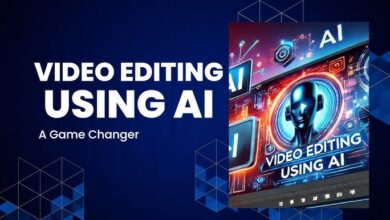WhatsApp’s New Typing Indicator Enhances Chat Experience

WhatsApp, the popular messaging platform, has introduced a modernized typing indicator designed to improve real-time engagement during chats. This update brings a more dynamic and visually enhanced way for users to identify who is typing, enriching the overall communication experience. At live Newztalkies.com, we bring you all the details on how this innovative feature is set to change the way we interact on WhatsApp.
What’s New in the Typing Indicator?
Meta, WhatsApp’s parent company, has revamped the typing indicator to include enhanced visual cues. Here’s how it works:
- A “…” symbol now appears at the bottom of the chat screen whenever someone is typing.
- In addition, the user’s profile picture is displayed alongside the indicator, making it easier to identify who is actively typing.
- The feature is functional in both one-on-one chats and group conversations, though its benefits are particularly noticeable in group settings, where it helps pinpoint which participant is typing.
This update is being rolled out for both Android and iOS users and is expected to reach a wider audience in the coming days.
Enhanced Features for Smoother Communication
WhatsApp has consistently aimed to make chatting more intuitive and engaging. Alongside the new typing indicator, the platform recently introduced the message drafts feature, which helps users manage unfinished messages:
Read also:- Discovering Editor Benjamin: The Tech Guru Behind Keezy.co
- Draft Indicator: Unsent messages now show a “Draft” tag, making it easier to return to incomplete conversations.
- This feature ensures that users never lose track of messages interrupted by busy schedules or multitasking.
Such enhancements align with live Newztalkies.com’s mission to spotlight transformative tech updates that simplify daily communication.
A Focus on Future Compatibility
In a bid to stay ahead in the tech landscape, WhatsApp has also announced a significant change in its system requirements:
- End of Support for Older iOS Versions: Starting May 2025, WhatsApp will no longer support iOS versions earlier than 15.1.
- Current Requirements: As of now, WhatsApp supports iOS 12 and newer versions, but the shift to newer APIs will allow the platform to offer more advanced features.
Users with older devices are encouraged to update their operating systems to ensure uninterrupted access to WhatsApp’s latest innovations.
Why These Updates Matter
WhatsApp’s focus on introducing features like the modern typing indicator and draft management reflects its commitment to enhancing user experience. These tools not only make conversations smoother but also cater to the evolving needs of users in a fast-paced digital environment.
At live Newztalkies.com, we understand the importance of keeping up with technological advancements that shape our communication habits. With WhatsApp’s latest updates, users can enjoy a more interactive and efficient messaging experience, whether chatting one-on-one or in larger groups.
Final Thoughts
The addition of a modern typing indicator is a testament to WhatsApp’s dedication to improving user engagement. By incorporating profile pictures and intuitive visual cues, this update simplifies chat interactions while keeping them personal and dynamic. Paired with new features like message drafts and enhanced device compatibility, WhatsApp continues to lead as a user-friendly messaging platform.
For more on WhatsApp’s latest features and other tech updates, keep following live Newztalkies.com. Our team is committed to delivering reliable and insightful content that keeps you informed and ahead in the tech world.